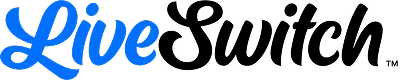LiveSwitch Release Notes
August 28th, 2025
Meet Lucky, your AI assistant. When inside a session, you’ll see Lucky in the lower right corner to help you create reports from your content in seconds.
Request Stuff/Content from Your Customer. Customers can now upload existing photos, videos, and documents, or continue recording a video directly when you send them a text.
Smarter tagging. Tag individual videos, photos, and web forms. Web form submissions are now auto-tagged.
Smarter search. Filter by date, user, tags, or status to find exactly what you need faster.
Flexible live call recording. Choose between Spotlight (visitor-focused) or Side-by-Side (agent + visitor) layouts.
July 11th, 2025
- New In-Call Laser Pointer. Point things out clearly during a call with our new Laser Pointer, now in your in-call toolbox. This makes it easy to guide your customers’ attention to specific details on the screen.
- We’ve upgraded Image Annotation in Sessions & Projects, giving you more control when editing images. In addition to the existing tools, now you can:
- Add text overlays: Clearly label areas or add notes directly to your images.
- Customize colors: Tailor your annotations with a full range of color options.
June 12th, 2025
- The Take Photos feature has been significantly upgraded to give users even more control and flexibility when capturing images. New capabilities include:
- Zoom in up to 2x
- Toggle the flashlight on or off
- Preview the last photo taken
- Annotate images with:
- Freehand drawing
- Shapes
- Cropping
- Text overlays
- Color customization
- Save or retake the photo as needed
- Users can now select or change which teammate on the account will receive notifications when a web form is submitted.
- Users can now open and view uploaded documents directly within Sessions and Projects.
April 22nd, 2025
- Added the ability to filter and sort the Sessions table by User.
- Improved navigation by remembering filter and sort settings on the Sessions and Project tables when users return from viewing a record.
- Video thumbnails in Sessions and Projects now display the first frame of the video instead of the LiveSwitch logo.
- Individual photos can now be easily shared using the copy link function.
- Enhanced content management with the ability to color-code tags. Also improved the tag selection experience on the Settings page.
- For Sessions and Project records with multiple tags, we now display a notification bubble showing the number of tags and the full list appears on hover.
- A Tags header has been added to Sessions and Project tables for mobile devices.
March 21st, 2025
- Added supporting text to Add Photos or Documents card on homepage.
- Changed Take Photos text on homepage card from Try it now to Take Photos.
- Enhanced the Project selection dropdown on the homepage dialogs to make it easier to create a new project.
- Updated the Include Email Invitation option on the homepage dialogs to hide the field unless the toggle is selected.
- We will now show an error message if a user attempts to use variables anywhere other than the Schedule Call Settings section.
- Removed the Contributor role as an option when sharing a project.
- We will now require an email address for users assigned to the Editor role. It was previously an optional field.
- Removed the requirement to enter a last name on Web Forms.
- Updated the button on the Web Form from Create Recording Link to Record a Video.
- Changed text of Add to desktop button to Install LiveSwitch.
- Removed the Floating Action Button in the lower right of the screen.
- Added a Here’s what’s coming in the product section.
- We will now send an email notification to users if a web form is completed by their customer but did not record a video.
- Various bug fixes
January 23rd, 2025
- Added a comment feature to Projects, allowing users to leave comments on Sessions or Projects.
- Users can now comment directly on Videos or Photos within a Session or Project.
- Notifications are sent when you’re tagged in a comment or when a Session or Project you created gets updated.
- Various bug fixes.
December 31st, 2024
- Added an optional phone number field to the Add User dialog.
- For improved usability, the Delete and Copy Link icons for videos in Sessions and Projects will now be visible at all times.
- Updated the text on the Web Form fields to make them easy to understand.
- Various bug fixes.
December 11th, 2024
- Implemented unique filenames when users download the Sessions table or photos to their device.
- Improved file upload experience with auto-upload and progress bar.
- Save button added to individual sections in settings.
- Added Take Photos and Add Photos or Documents to the desktop home screen.
- Added the ability to auto-enable virtual background by default with option to disable.
- Updated the dialogue that appears when there are unsaved changes.
- Users can now click anywhere on the homepage tiles to access the dialogues.
- Reordered Contact and Phone Number fields on the home screen dialogues.
- Improved Take Photo capture button.
- Enhanced the bulk select functionality for image management in session records.
- Improved the Web Form creation and notifications flow.
- Reduced the required fields for creating a new contact to only a phone number.
- Admins can now select a replacement user when deleting a current Contact user.
- Various bug fixes.
November 8th, 2024
Expanded the Share functionality in Projects to include Contributors, Editors and Viewers.
Various Bug Fixes.
October 10th, 2024
- Fixed an inconsistency with how uploaded images and files are being displayed in Session records versus Project records. All uploads and snapshots will now be shown in descending order from date taken/uploaded.
- Added ability to download multiple images as a compressed zip file on mobile devices.
- Made significant changes to how we store video files to ensure smooth video playback with no freezing or glitching.
- Updated the terminology in the Photos and Documents section in both Sessions and Projects records from View All to View when only one file is present.
- Resolved layout issues with the Save and Back buttons on mobile devices.
- Various Bugs Fixes
September 26th, 2024
- Added tooltips to call controls for live calls to enhance accessibility.
- Enabled filtering by contact on Sessions and Projects tables for more efficient data management.
- Fixed search functionality on Sessions and Projects tables to allow searching by phone number.
- Added the ability to sort the Projects column on the Sessions table.
- Fixed a bug causing recordings to freeze when seeking forward.
- Fixed a bug that was causing the Projects page to load slowly.
- Updated the date/time format, ensuring accurate display across the website.
- Added a QR code icon to distinguish webform records, improving visual organization.
- Resolved a bug preventing scrolling to the next recording in sessions or projects with more than five recordings.
- Fixed mobile device issues affecting accessibility to Content and Details buttons in Scheduled call records.
- Removed the Sessions and Projects button from the New Contact modal.
- Fixed a bug that was preventing users from being able to scroll up or down when viewing a snapshot in the light box/grid view on a mobile device.
- Fixed mobile device accessibility to all FAB (floating action button in bottom right corner) menu options.
- Added checkboxes to the Project share modal for a better user experience.
- Various bug fixes
September 15th, 2024
- Added a Project column to the Sessions view.
- Users can now edit Projects.
- Moved Getting Started Guide access to under the Help button in the navigation panel. A dropdown will now appear with options to either Contact Support or go to our Getting Started Guide.
- Showing a loading indicator when the video playback is buffering.
- View All buttons on Project and Session interior changed to blue.
- Styling of Documents all timeline view updated to match the view all photos view.
- Session tiles/avatars (under the Name column) updated to match the avatars in the FAB icon.
- When adding a contact to a session or a FAB icon input or homepage input, you no longer have to start typing to have contact options display in the dropdown. Options will display as soon as you click into the textbook.
- You can sort by tags and contacts in the Projects view.
- Added X button to delete entered value in Include Email Invitation input field for all applicable Home page and FAB icon dialogs. The X will appear once you being typing.
- On mobile in a session created by the Take Photos workflow, a Take Photos button has been added to the session’s interior page. Upon clicking the button, a new tab would open and access the device’s camera, allowing a user to take new photos and add them to the existing session. This button is similar to the Record button that is currently present in a session created by the Start a Recording workflow.
- Hitting Enter in the Contact modules no longer starts a call or sends a recording request, it simply locks in the value for that particular field.
- Added ability to search by Session number.
- Various bug fixes.
August 31st, 2024
- Added Projects section. This feature allows users the ability to organize and group sessions in one place.
- Add documents to projects.
- Take and add photos to projects.
- Share projects with individuals outside of your organization.
- Export the sessions view into an Excel or CSV file.
- Moved Users and Settings to top right drop down under Admin Profile
August 3rd, 2024
- You can now sort the Sessions table by date or prioritize Ready for Review records to show first. This new toggle is located on the Settings page under Notifications and other Settings.
- We added the ability to edit the Title, Headline, and Notes of existing forms on the Settings page.
- Various bug fixes.
July 19th, 2024
- Added Toolbox feature. Click the Toolbox icon during your call to access background blur, virtual backgrounds and a notepad icon for the ability to take notes.
- The Videos tab was renamed to Sessions in the navigation panel.
- Added the ability to annotate snapshots – Click on any snapshot and you will see the annotation options.
May 28th, 2024
- Customization tools have been added to the web form section. Add custom fields and additional instructions to your forms.
- Create multiple Web Forms.
- Added the ability to create unique QR codes for different Web Forms.
- By default, Ready for Review recordings will be at the top of the Videos section.
- Clearer REC button for customers who are being asked to complete an async recording / request recording video.
- Various bug fixes.
May 14th, 2024
- Added ability to add organization wide tags in settings area by admin users.
- Added the ability to filter the video library by tags.
- Added request for phone number when contacting support.
- Various bug fixes.
May 6th, 2024
- Background blur for PCs/Desktop.
- Text message sent with recording link, when customers fill out the Web Form.
- Resolved Safari playback issue affecting older versions.
- Various bug fixes.
April 15th, 2024
- Video statuses update in real time.
- Ability to turn off recording ready email notifications.
- Ability to designate a team member to receive email responses from customers.
- Ability to designate a team member to receive Web Form recording notifications.
- Calendar invites are now automatically included when you schedule a live call and include an email.
April 2nd, 2024
- Contact Support Button added to navigation menu.
- Significant Async recording performance improvements. Will prevent prior issue with recordings getting stuck in processing mode.
- Faster page loading time and faster join time for live calls.
- Request Recording message length increased to 1,000 Characters.
- New tool tips added.
- Various bug fixes.
March 20th, 2024
- Reply to SMS message made more friendly and informative.
- Async performance improvements.
- Featured Speaker view turned on for all customers (new recording playback view).
- 10 new tool tips added.
- Various bug fixes.
February 27th, 2024
- Added ability to search contacts by email and phone number.
- Added the ability in settings to default camera to be off for agent in live calls.
- Option to default camera to start with back camera for end user in live calls.
- Added a chime sound when someone joins a Contact call.
- New ability to pause and resume recording on async (and keep it in a single video recording).
- Various bug fixes.
February 20th, 2024
- Made the contact support button more prominent. Further changes coming in the next release to make it even easier.
- Added an Assign To button in the schedule a call dialog. Replaced the confusing Share With button.
- Added video links to the calendar invites created by the system, so that Contact users and their customers have all of the necessary join info in their calendars.
- Implemented an SMS fallback in case our primary SMS service experiences issues.
- Various bug fixes.
February 5th, 2024
- Snapshot notification delay fixed.
- Email notifications are added for when calls are assigned to new team members.
- Fixed daylight savings time zones for scheduled calls.
- Added an easy Join button for scheduled calls.
- Snapshot captions fixed.
- Fixed the auto default country selection in the phone number component.
- Full screen within screen sharing component fixed.
- Video processing statuses are updating more quickly.
- Improvements made to the admin/new user provisioning components.
- Various API improvements related to performance and error handling.
- Added the ability to share conversation records with non-admin team members.
- Fixed the wording of a few confusing notifications/error messages.
- Improved the phone number lookup, so that you don’t need to use the spaces in order to find the correct number.
- Added ability to assign self-service async recording to a different team member.
- Added automatic SMS reminders for async requests that have not been completed by customers.
- Fixed the reply to emails to go to the correct team member.
- Tool tip added to display actual date/time upon hover.
- Tags updated to be case sensitive and differentiated by case/capitalization.
- Fixed duplicate email notifications for async uploads.
January 5th, 2024
We are excited to announce LiveSwitch Contact 2.0! Updates include better support of day-of-operations, scheduling of live calls, integrating calls with personal calendars, tracking and sending notifications for upcoming calls and requested videos, and easily sharing records with team members.
Resources
- Fact Sheet: An in-depth review of all LiveSwitch Contact 2.0 updates. Download the PDF to watch video overviews!
- In-product tour: The first time you log in, you will be taken on a tour of the new updates.
- Website: Access the latest information and support resources!
New Updates
Visit the Contact 2.0 website page to see screenshots and videos for each update!
- Install Desktop Icon
- Install a desktop icon for LiveSwitch Contact for quick navigation to the LiveSwitch Contact platform from the home screen of your device.
- Home screen
- Toggle between all options in the pop-up on the home screen or upon clicking the blue button.
- Send video requests using an email address and phone number.
- Select a date and time for a future call, share the call with another team member, and add calls to Google, Outlook, and Apple calendars.
- View “Schedule a Live Call” and “Request a Video” tracking from the home screen. The number of scheduled calls and outstanding video requests are displayed and can be clicked for more details.
- Settings Page
- Access a unique QR code for your account using “View QR Code”. Upon scanning the QR code, the web form will open and a unique recording link will be created for clients. All videos are automatically uploaded to your video library.
- Preview the web form using “View Web Form” and share the form by selecting “Copy Link”.
- Video Page (formerly Conversations)
- Under the “Name” column, the red beacon represents recordings and the blue video box represents video calls.
- The “Started By” column has been replaced with “Team” and a bubble with the initials of an assigned team member will appear.
- “Scheduled” has been added as an option in the “Status” column.
- Records can be shared or deleted from the list view.
- Video Details Page
- The “Snapshot Gallery” and Video Player have been moved to the left side of the page.
- To the right of the Video Player, there is a new control center to record another video that will be added to the record as a second video, share the video, upload snapshots, copy the request link, resend the invite, join a live conversation, reassign the record, and delete the record.
March 21st, 2025
- Removed the requirement to enter a last name on Web Forms.
- We will no longer transition Kiosk/QR Code initiated calls to the Everyone group if the assigned agent does not answer. Instead, after 30 seconds, it will appear as a Missed call in the Follow-up table.
December 11th, 2024
- Admins can now export session data to a CSV file for offline processing.
- Admins can now select a replacement user when deleting a current Concierge user.
- Added the ability to auto-enable virtual. background by default with option to disable.
- Added tooltips to Kiosk and QR Code sections in settings.
- Various Bug Fixes.
November 8th, 2024
- Moved the Users and Settings menus from the left navigation menu to inside the avatar menu in the top right.
- Various bug fixes.
October 10th, 2024
- Fixed a bug that was preventing the Follow-up Calls table to update to the correct status.
- Added confirmation messages for form creation.
- Enhanced recording notifications during live video calls.
- Added loading graphics for slow page loading.
- Improved the Agent’s screen layout for QR and Kiosk calls.
- Updated the incoming call preview page to show all customer data that was input in the form prior to joining the call.
- Added a new user setting that will enable virtual background automatically upon joining a call rather than having to manually turn it on for each call.
- Fixed a bug that caused the shared screen image to appear on top of the Agent’s video when the customer is sharing their screen.
- Made several other visual enhancements to maintain design consistency across the product pages.
- Various bug fixes
September 26th, 2024
- Resolved a bug causing the Rows per page settings to reset on the Follow up, Session, and User tables.
- Added tooltips to call controls for live calls to enhance accessibility.
September 15th, 2024
- Abandoned calls are now marked as Follow-up so that they are visible in the table on the home page.
- Added the ability to assign incoming calls from a particular QR code / Kiosk to a specific user.
August 31, 2024
- The ability to add virtual backgrounds.
- All available agents to be notified over email or text when the initial assigned agent doesn’t pick the call in time.
August 3rd, 2024
- The User role can now view and assign unassigned Follow-Up Calls to themselves for immediate action.
- Additionally, the Admin role can now assign or reassign any Follow-Up Call to any User or Admin.
- We added the ability to edit the title, headline, and notes of Existing Forms on the Settings page.
- We made a total of 10 bug fixes.
July 17th, 2024
- Agents has been renamed Users in the navigation.
- Conversations has been renamed Sessions.
- Chime will auto mute if user is on a call.
- QR, Kiosk, Website users (your customers) have been renamed Visitors.
- Added reconnection logic. Allows Users to continue the call in case of network interruption (up to 45 seconds). Any interruption longer than that would end the call.
- Allows Users to rejoin the call from:
- Dashboard – Added a new set of buttons – Rejoin & End Call – to rejoin/end an ongoing conversation easily
- Text/Email – Users can close the tab on one device (remember not to end the call by clicking ‘X’) and open the link on a different device to continue the call.
June 17th, 2024
- Added the ability to search for a conversation record based on customer details (name, email, phone), agent details (name) & conversation details (name, status, source, notes, follow-up questions).
- Added additional tooltips to provide more context in the UI.
- Improved the incoming call notifications on the dashboard, email & text/SMS to include visitor details and call source.
- Various bug fixes.
May 28th, 2024
- Added ability to create custom forms and map them to individual QR codes and Kiosks. Information filled in customer forms is visible inside the conversation record.
- Added ability to create multiple Kiosk links
- Improved the logo upload section.
- Redesigned the website bell – Visitors can minimize, maximize, and move the agent video on the website page.
May 6th, 2024
- Added background blur for agents using desktop.
- Updated the switch names (Active & Chime) for clarity.
April 15th, 2024
- Improved the way customers can raise queries with the in-app support menu.
- Added default logo placeholder in case the company doesn’t upload a logo.
- Added in-app support menu while in the setup screens.
- Added drag and drop capabilities to change admin call order.
- Fixed bugs that caused UI issues with agents/customers having long names.
- Fixed an issue with permissions not being updated.
- Fixed an issue where multiple users were getting call order 1.
- Various UI improvements.
- Fixed an issue that cropped the company logo in the Kiosk.
- Improved the loading time of the video interface on the website.
April 2nd, 2024
- Updated the layout within the recording to show the visitor’s camera/screen share in focus.
- Fixed a bug that caused an issue saving notes to conversations started via the Kiosk.
- Fixed UI inconsistencies in the onboarding interface.
- Fixed a bug that intermittently displayed a blank screen before joining the call.
- Fixed a bug that added an extra comma (,) in the conversation name for calls initiated via QR code.
- Fixed a bug where the agent’s video was not visible.
- Fixed a bug that restricted admins from changing the agent call order.
- Fixed a bug that displayed a play button on top of agent video on iOS devices.
- Fixed a bug that caused UI issues with agents having long names.
- Added contextual messages to keep users updated when a participant joins or leaves the call.
- Updated the look of the buttons during the call to make them consistent with other interfaces.
- Updated various error messages to provide more details to users about the issue.
- Fixed an issue where the icons during the call were not displaying accurately.
March 20th, 2024
- Added an option to review caller details before joining the call.
- General bug fixes and security improvements.
- Website Beacon, QR & Kiosk: Fixed a bug causing UI issues on Firefox browser.
February 27th, 2024
- Added a new section – Contacts – in the left navigation bar to get a list of all the inbound leads. The list shows a lead’s name, email & mobile number and provides an option to delete a lead record.
- Website Beacon, QR & Kiosk – Updated form labels & validation error messages to be more consistent.
February 20th, 2024
- Increased the call pickup time to 60 seconds. Incoming calls will be assigned to an agent for the first 15 seconds and then will be open for any agent to answer for the next 45 seconds.
- Added the ability for an agent to join the call again by clicking on the meeting link.
- Changed the ’Submit Feedback’ button to ‘Contact Support’, making reaching support easier.
- Improved UI consistency on tablet devices.
- Improved Follow-up Calls table to show customer details for QR-code calls.
- Fixed a bug that hid the status of agents with a long name.
- Fixed a bug that displayed a random text over agent video for a few customers.
- Kiosk Mode: Fixed a bug that caused validation issues in customer information form.
April 22nd, 2025
Added transcription for Premium users. Transcription records can be found on the Past Meetings page.
March 21st, 2025
- Removed the ability to send an attachment via chat.
- Removed the option to sign in via LinkedIn.
December 30th, 2024
- Self-View Minimization: For one-on-one calls, the host can now minimize their own self-view during the meeting.
- This feature is currently available only when the host is using a laptop or desktop computer.
- The other participant’s device type does not impact this functionality.
- Screen Share Consistency: Screen sharing now displays identically for both the sharer and the viewers, ensuring a consistent experience for all participants.
- An issue with virtual backgrounds stopping has been fixed, ensuring smooth and reliable use of this feature.
- An issue causing incorrect timestamps in the Past Meetings section has been resolved.
December 11th, 2024
- Limited the entry chime to the first 5 meeting participants.
- Various Bug Fixes.
November 8th, 2024
- Updated to a newer version of blur that will use significantly less CPU power when enabled, resulting in a smoother and more responsive experience.
- Various bug fixes.
October 10th, 2024
- Fixed a chat bug where both sender and receiver were receiving a notification when an attachment was sent in a private chat message.
- Fixed a bug that was causing the chat window to automatically switch from a private chat channel to the public chat channel when a user sends an emoji reaction.
- Fixed a bug that prevented users from automatically updating to Active on the Admin’s dashboard if they signed up via Google when accepting an invitation to join the organization.
September 26th, 2024
- Updated the link in recording notification emails to the shared link, allowing access from any device, signed in or not.
- Corrected various layout, formatting, and punctuation errors on the LiveSwitch Video user site.
- Resolved a bug on iPad devices that prevented camera selection from being remembered.
April 5th, 2024
Hitting the Road? Slow Wi-Fi or Metered Connection? We’ve Got You Covered!
We’re excited to announce a new feature to LiveSwitch Video that will make staying connected during meetings easier than ever, no matter where you are or what your internet’s doing!
- Mobile – Car Mode: Driving? No problem! Car Mode lets you turn off all video streams while staying fully connected to the call’s audio. You can still hear and be heard by other participants, and even see any active screen shares to stay on top of things. Just tap the car icon at the top of the screen to activate Car Mode and focus on the road.
- Desktop – Slow Internet Mode: Stuck on a weak Wi-Fi connection or a metered network? Don’t sweat it! Slow Internet Mode prioritizes audio for your calls, even when your bandwidth is low. This mode turns off all video streams except screen share, so you can still see presentations and keep the conversation flowing. Simply click the Wi-Fi speed icon in the top right corner to activate Slow Internet Mode.
March 28th, 2024
Mobile Enhancements:
- Maximize Screen Real Estate: We’ve auto-hidden the call controls by default to give you more space for your meetings. Simply tap anywhere on the screen to show them again.
- Prioritized Performance: We’ve streamlined the mobile version to run smoother and faster. This includes removing virtual backgrounds (blur is still available) and hiding the options menu and top toolbar in landscape mode.
- Visual Tweaks for a Better Experience: We’ve implemented several visual refinements for an overall more intuitive mobile experience.
Improvements for All Users (Mobile & Desktop):
- Enhanced Connectivity: Joining meetings behind firewalls is now easier thanks to our new proxy gateway. This also significantly improves join times for our international users.
- Pre-Meeting Audio Check: Ensure your microphone and speaker are working flawlessly before joining a meeting with our new lobby check feature.
- Accurate Device Settings: We’ve added checks to ensure your chosen audio devices are accurately reflected in the settings. We will also notify you if your microphone selection changes during a call, or if new microphones are added to your device.
- Simplified Audio Options: We’ve improved the instructions displayed when device permissions are not granted and provided clearer options for joining with audio only.
- Waiting Room Bug Fixes: We’ve addressed several bugs that were causing issues in the waiting room.
Support
Our LiveSwitch Customer Success Managers are here to help.
Email: help@liveswitch.com
Phone: +1 844-587-9824
Support Hours:
Phone support is available Monday – Friday 8am – 6pm ET
Email support is available 24/7 except on national holidays. During these holidays, support will be paused and will resume the following day.